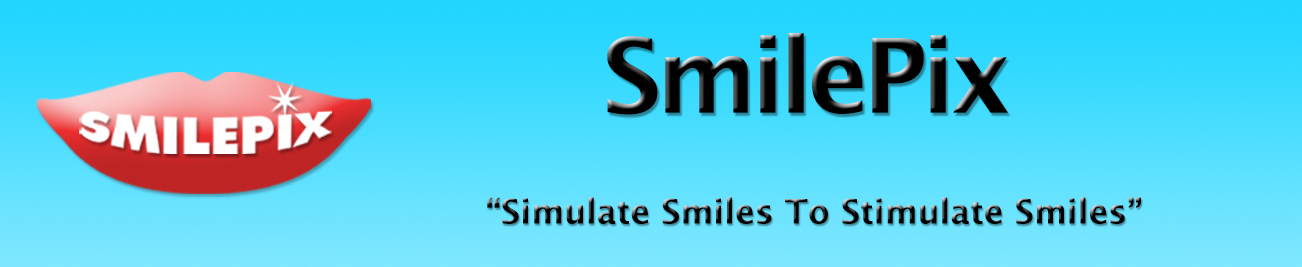SMILEPIX CLOSED FOR BUSINESS PERMANENTLY
Due to the passing of SmilePix Owner, Sam, in 2024, Smilepix Digital
Imaging Service is permanently closed.
Our sincere apologies to Smilepix Clients for the delay in notification.
On behalf of Sam, his Family Thanks You for your business, and we are
sorry for any inconvenience caused by the closing of the website.
The domain name, smilepix.com, will be available for purchase in the
near future. The sale will be for the domain name only, not the Smilepix
business.
If you are interested in being notified when the domain name,
smilepix.com, is available for purchase (or possible auction), please
send an email to: [email protected] with your name, email contact, and
the words “Domain Purchase” in the subject line. (No scammers or
spammers, please. Any suspicious emails and those with links or
attachments will be disregarded and deleted.)